


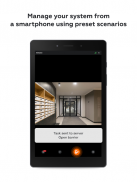




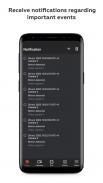











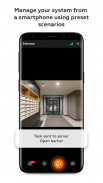
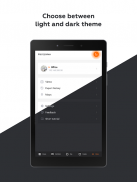
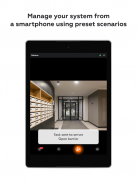

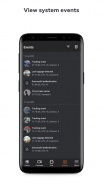


Macroscop video surveillance

Description of Macroscop video surveillance
Macroscop Mobile is a video surveillance application designed to provide users with real-time access to their security systems. This app, known for its functionality in video monitoring, is available for the Android platform, enabling users to download Macroscop Mobile for enhanced security management.
The application offers a range of features that cater to various surveillance needs. Users can view live video feeds, ensuring they are always informed about what is happening within monitored areas. Additionally, the app allows for access to video archives, which is useful for reviewing past events and incidents.
PTZ (pan-tilt-zoom) camera control is a significant capability within the app. It enables users to adjust camera angles and zoom in on specific areas, which aids in detailed surveillance. For environments requiring audio monitoring, the app supports audio stream capabilities, allowing users to listen to real-time audio alongside video feeds.
Digital zoom functionality enhances the user experience by enabling close-up views of specific details within the video feed. This feature is particularly beneficial for identifying faces or objects that are farther away from the camera. The app also allows for simultaneous viewing of up to 15 cameras, making it suitable for users with multiple surveillance points.
Users can save video frames directly to their smartphones or tablet devices. This feature is convenient for capturing and storing important moments or evidence without needing additional equipment or software. Moreover, the app inhibits sleep mode while in operation, ensuring uninterrupted access to video feeds and controls.
Push notifications are another integral part of the Macroscop Mobile experience. Users receive alerts regarding events that have been detected within their surveillance systems, based on scenarios they have previously set up on the Macroscop server. This proactive feature keeps users informed and ready to respond to any incidents.
The app supports the creation of customized views, allowing users to combine video streams from selected cameras into a single screen. This functionality provides a streamlined way to monitor multiple areas simultaneously, enhancing situational awareness and response times.
Additionally, Macroscop Mobile offers a demo access feature. This allows users to explore the application's functionality even without an installed Macroscop system. Such a feature enables potential users to understand the capabilities of the software before committing to it.
A unique aspect of Macroscop is Eva, the first virtual assistant in the realm of video surveillance. Eva is designed to assist users in managing their surveillance systems, especially with face recognition modules. She can provide images from selected cameras and send system status reports, although she is not currently available in cloud or demo versions.
The software's design focuses on ensuring reliable protection for various facilities. It incorporates advanced video analytics, which can help in automating numerous processes and optimizing costs associated with surveillance. This functionality makes it an ideal choice for businesses and individuals seeking effective security solutions.
To start using Macroscop, users are required to purchase and install the desktop version of the software for managing their video surveillance systems. This step is crucial as it forms the foundation for the mobile application's operation and integration with the surveillance hardware.
The app's user-friendly interface is designed for ease of navigation, making it accessible for individuals regardless of their technical background. Users can quickly familiarize themselves with the layout and functions, allowing for effective management of their surveillance systems.
For those interested in community engagement, Macroscop encourages users to share their opinions and suggestions. The company values feedback and has provided dedicated channels for users to communicate their thoughts on the application.
Incorporating advanced technology and user-centric design, Macroscop Mobile stands out in the video surveillance market. Its extensive feature set, combined with the ability to monitor multiple cameras and receive real-time notifications, positions it as a robust solution for various security needs. Users looking for a reliable and effective way to manage their surveillance systems will find that Macroscop Mobile meets these requirements effectively.
To learn more about Macroscop, users are encouraged to visit their official website or follow them on social media platforms for updates and additional information.
For further inquiries or support, users can reach out to the Macroscop support team through their designated channels.
For more information about the company and its offerings, please visit:
- Instagram: https://www.instagram.com/macroscop_soft/?hl=ru
- YouTube: https://www.youtube.com/channel/UCXhFCwG41qjTBXj2kyHoTPA




























